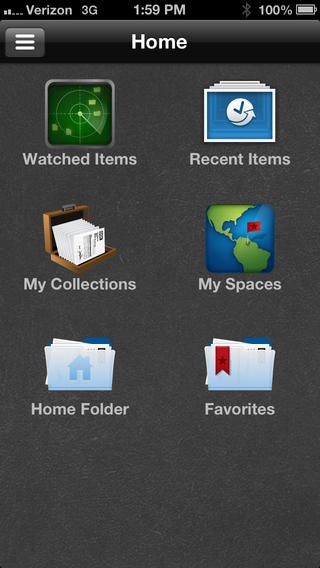EMC Documentum Mobile 1.2.4
Continue to app
Free Version
Publisher Description
Getting the information you want, when you need it, has never been easier. EMC Documentum Mobile has a simple, intuitive interface, allowing users to access and securely browse the Documentum ECM repository, including rich media such as images and video, anytime from anywhere. You can easily perform common repository tasks such as search and preview, download content for offline access, engage in collaborative activities, and participate in business processes. Enterprise information is now on the go and available for the following mobile devices: iPad (all three generations) iPhone 3GS, 4, 4S, 5 iPod Touch 4th and 5th Generation iOS 5.01, 5.1.X, 6.0.X, 7.0X, 8.0X Documentum Mobile includes the following features (please note that some features may be disabled by your site administrator): Find - Advanced search and filtering Navigate Repository, Collections, Watched Items, Recently Viewed, and Favorites View documents protected with Information Rights Management (IRM) Import content Create and edit item metadata Configurable display of item properties Share via email Download content for offline use Initiate and participate in threaded discussions Review and approve workflows, including workflows configured with Documentum D2 Access CenterStage Spaces including collaboration wikis, blogs, and discussions Push notifications Ability for a site administrator to disable some features
Requires iOS 5.0 or later. Compatible with iPhone, iPad, and iPod touch.
About EMC Documentum Mobile
EMC Documentum Mobile is a free app for iOS published in the Office Suites & Tools list of apps, part of Business.
The company that develops EMC Documentum Mobile is EMC Corporation. The latest version released by its developer is 1.2.4.
To install EMC Documentum Mobile on your iOS device, just click the green Continue To App button above to start the installation process. The app is listed on our website since 2011-08-22 and was downloaded 34 times. We have already checked if the download link is safe, however for your own protection we recommend that you scan the downloaded app with your antivirus. Your antivirus may detect the EMC Documentum Mobile as malware if the download link is broken.
How to install EMC Documentum Mobile on your iOS device:
- Click on the Continue To App button on our website. This will redirect you to the App Store.
- Once the EMC Documentum Mobile is shown in the iTunes listing of your iOS device, you can start its download and installation. Tap on the GET button to the right of the app to start downloading it.
- If you are not logged-in the iOS appstore app, you'll be prompted for your your Apple ID and/or password.
- After EMC Documentum Mobile is downloaded, you'll see an INSTALL button to the right. Tap on it to start the actual installation of the iOS app.
- Once installation is finished you can tap on the OPEN button to start it. Its icon will also be added to your device home screen.